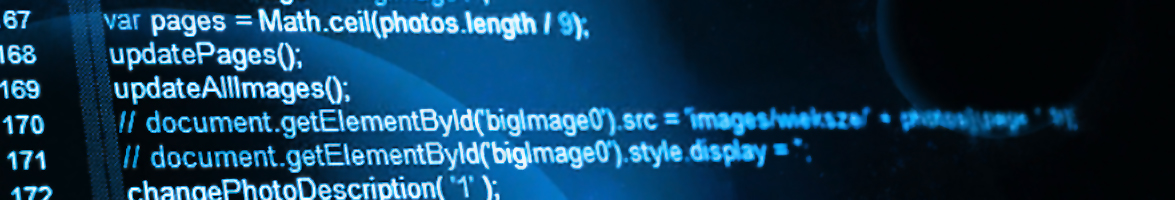For you to be able to publish web pages on the web you will need a username and password that gains you access to server space as well as an File Transfer Protocol program.
I recommend filezilla because it’s free. It can be found here: https://filezilla-project.org/. Get the “client” and not the server.
Once you have downloaded and installed it, open it up and you will see a screen like:
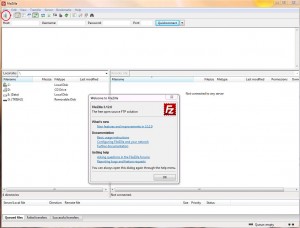
In the uppermost left corner there is an icon (circled in Screenshot 1). Click on that icon and you will get the Site Manager.
As you can see I have several sites… but I can click on new site and this is what it looks like:
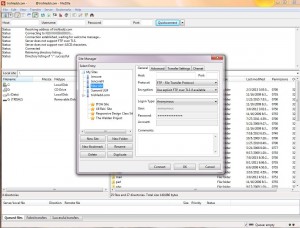
I fill in my new information (refer to screenshot3 below)
Host: (your domain, eg: trishladd.com)
Protocol: FTP
Encryption: FTP over TLS if available
Logon Type: Normal
User: (your username)(eg:sombody@trishladd.com)
Password: (your password)
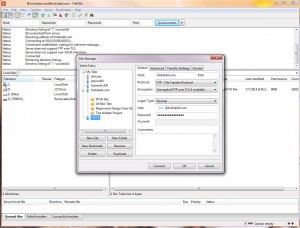
Click OK and your settings will be saved. Go back and open it up and click connect. If successful you will see:
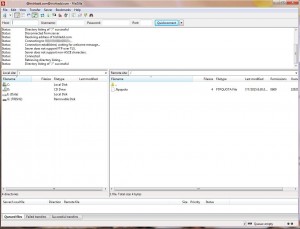
You can literally drag your files from your desktop or an open explorer window and put them into the window where it says: .ftpquota
If you don’t see that file, don’t fret. It’s a hidden file and you may have to set your preferences to see them.
Let me know if you have any problems.